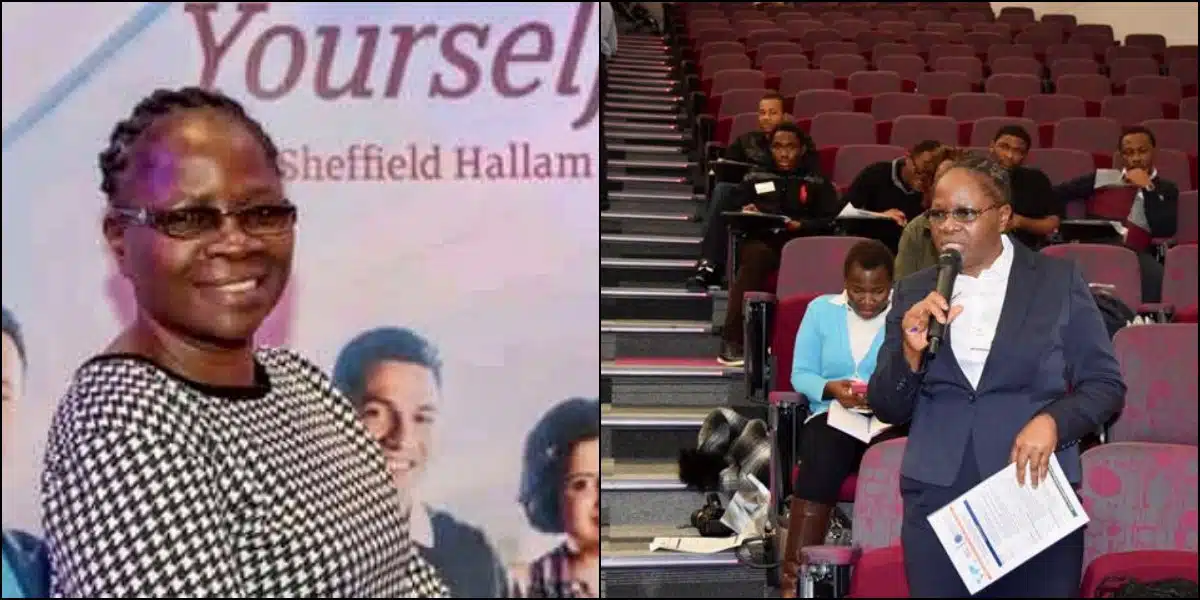As many subscribers suffer blocked SIMs by Nigerian telecommunication companies, here’s a guide on how to unblock the SIM cards.
Recall that the disconnections were due to the ongoing National Identification Number (NIN)-SIM enrollment exercise.
To assist affected customers, telecom companies provided a step-by-step guide on Monday to restore connectivity:
- Airtel: Dial *121# and enter your eleven-digit NIN. A confirmation message will indicate that your Airtel SIM card has been successfully unbarred.
- 9mobile (EMTS): Dial *200*8#.
- Glo: Dial *109* followed by your NIN number (e.g., *109*12345678901#) and follow the prompts to submit your NIN.
- MTN: Visit [nin.mtn.ng](http://nin.mtn.ng) to check your NIN status. If not linked, proceed to link it. An OTP and NIN will be required. Once linked, your line will be automatically unbarred.
- Smile: Send your NIN to customercare@smile.com.ng or call 07020444444. After providing consent and verifying your NIN, your line will be unbarred.
- Spectranet: Call 8002345678 or email care@spectranet.com.ng to submit your NIN. KYC verification at a Spectranet store is required. You can also submit your NIN online but must complete KYC at a Spectranet store.
- Ntel: Visit any Ntel store with your NIN. Your fingerprint will be used to verify your existing KYC profile. Upon verification and consent, your line will be updated and unbarred.